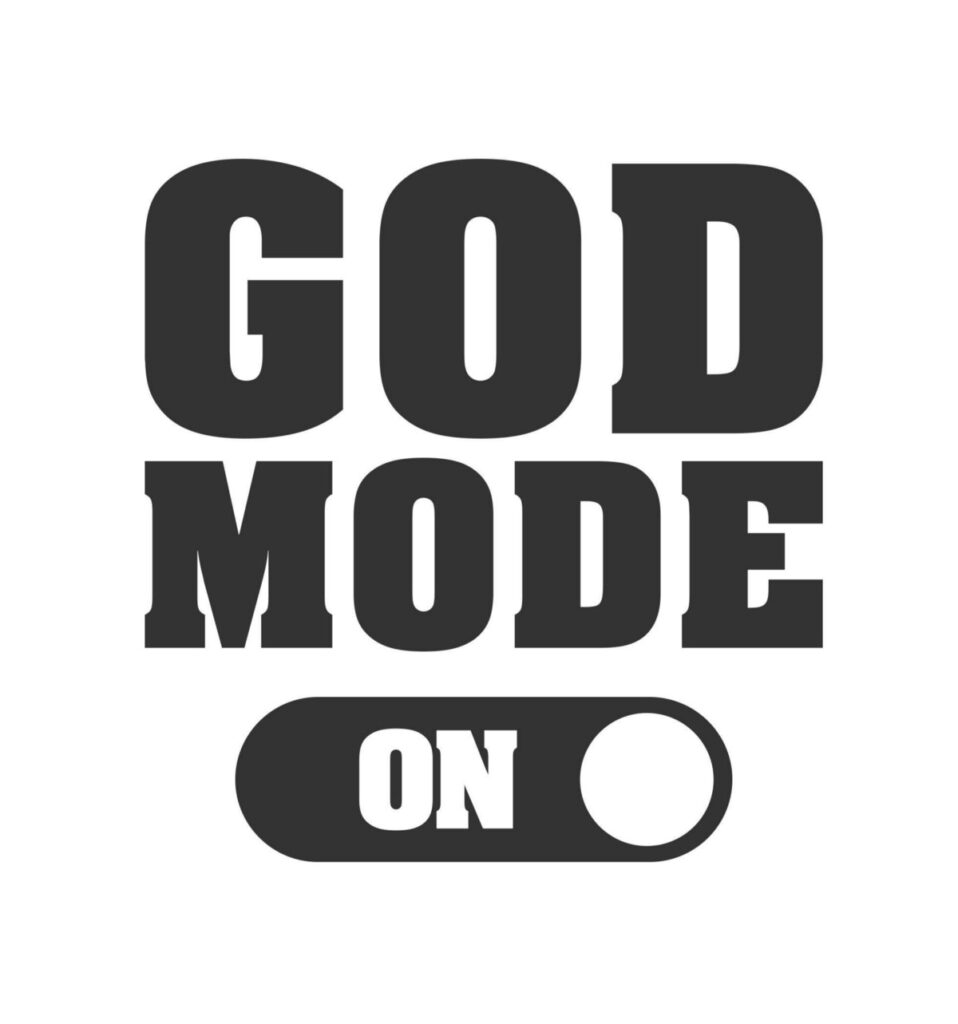
What is God Mode?
God Mode is a backdoor shortcut that allow easy access to the OS and all Windows settings. The real name to this shortcut is actually Windows Master Control Panel shortcut. This feature is useful for IT specialists and advanced computer enthusiasts. The average user would have little need for this feature. In fact, to the uninitiated, this shortcut could lend itself to doing some damage to the OS.
How to Access God Mode
To access this God Mode, make sure your system account has administrative privileges. Once that has been verified, conduct following steps:
- Right-click on the Windows 10 desktop and choose New > Folder
- Name the folder: GodMode.{ED7BA470-8E54-465E-825C-99712043E01C}
- Hit enter and the folder icon will change to God Mode
Note: Technically, you can leave off the text “GodMode,” however, you must include everything thereafter, including the period (“.”) in order to enable this backdoor.
Now, when you click the God Mode folder there should be close to 200 different settings, including devices and printers, credential manager, indexing, etc. Some variations exist depending if you have a Home or Pro version and different hardware.

Conclusion
Hopefully after reading this article you know how to access God Mode in Windows 10. To be honest, there’s nothing exciting in the Windows Master Control Panel. However, if you are a serious Windows user, having easy access to all of these administrative tools with a simple shortcut is super convenient.
